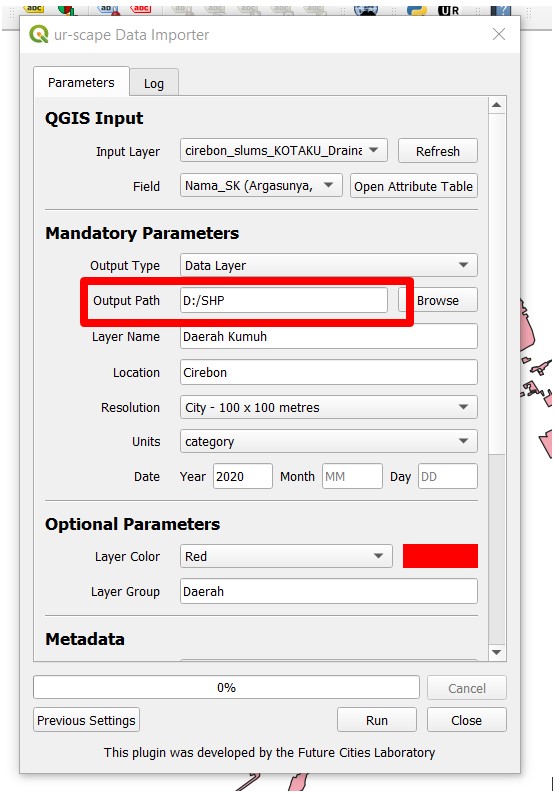FAQs
1. Why is there no ‘python’/’plugin’ folder when I install the Ur-scape plugin in QGIS?
Answer: First, you can create a new folder in the QGIS > profiles > default and name it ‘python’. In another window, open Ur-scape file > GIS > copy the ‘Plugins’ folder to the file explorer window that was opened from clicking ‘Open Active Profile Folder’ in QGIS, copy it into the ‘python’ folder. Close the file explorer and restart QGIS.
In case there is no ‘Plugins’ folder,
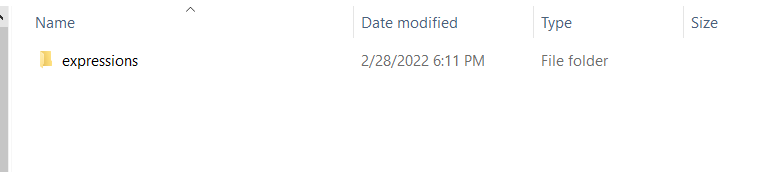
Step 1: Open Ur-scape file > GIS> Copy the plugins folder
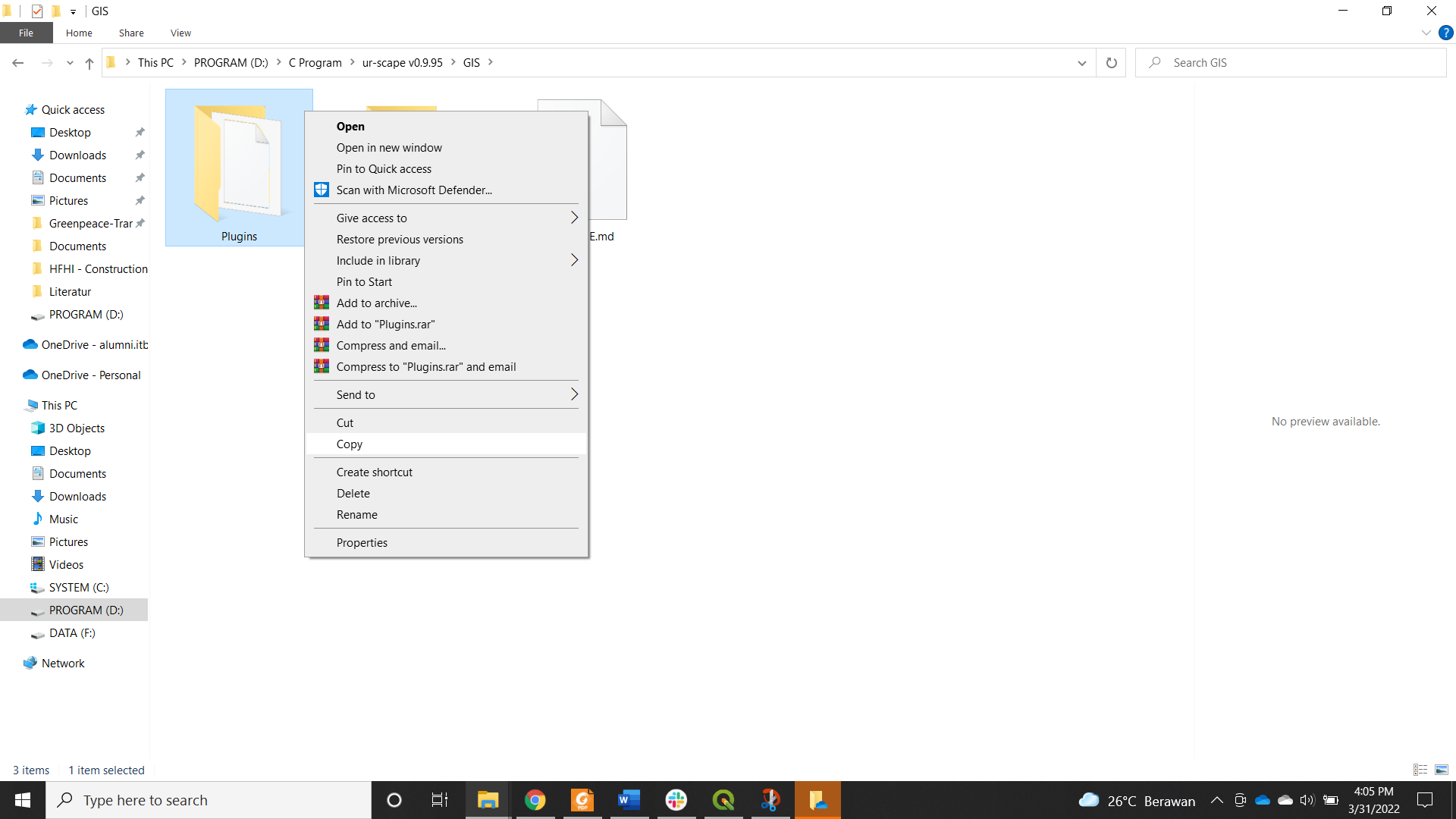
Step 2: Open “open active folder” in QGIS and paste it to the python folder
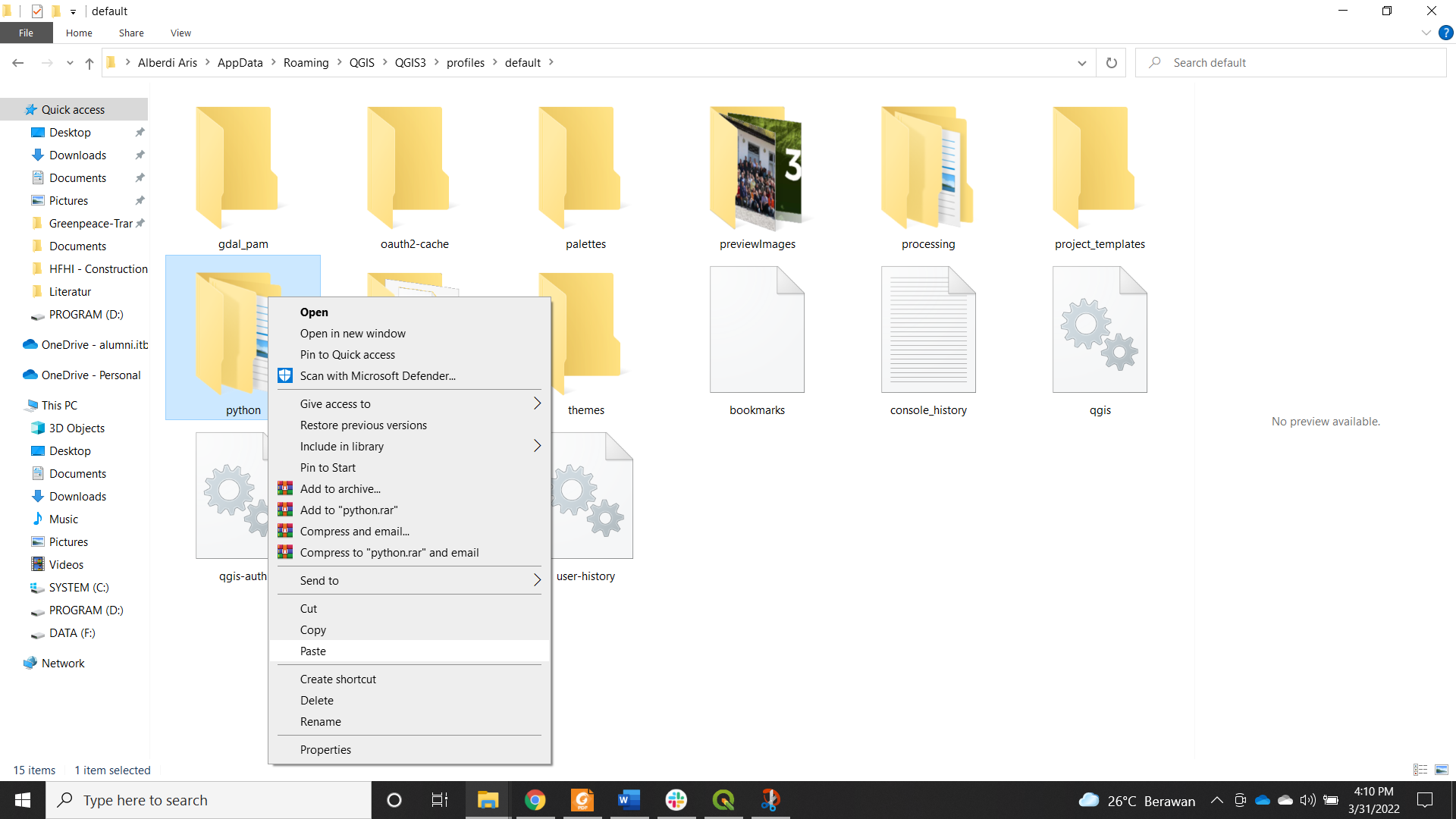
Step 3: Close and restart the QGIS
2. When I installed the Ur-scape plugin in QGIS, why didn’t the ‘Ur-scape data importer’ appear in the QGIS Installed plugins section?
Answer: Please kindly check if the QGIS installed version matches with your computer’s specification. You can try installing the old 32 bit version of QGIS if your computer is supported by the 32 bit version.
3. When I try to import the data using the Ur-scape plugin in QGIS it does not work?
Answer: Please kindly check if in the setting when you import the data, the location of “OUTPUT PATH” is in the Ur-scape data folder. For example, the location is This PC>….>ur-scape v0.9.95>Data. If the setting is right please try again to import the data from QGIS.
Problem: Could not import data
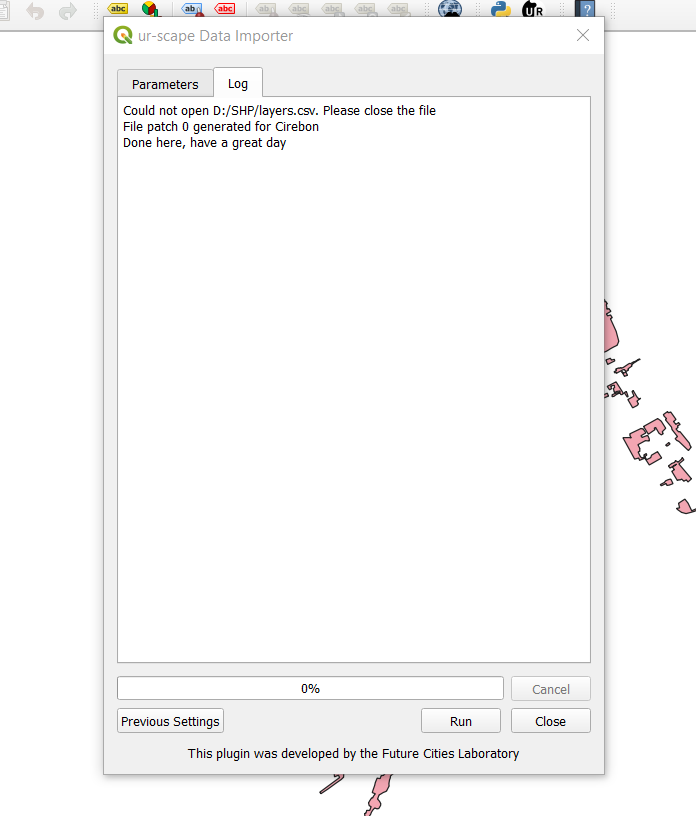
Solution: Please check the location of the Output Path. If not located in ur-scape v0.9.95>Data, please change to the right folder